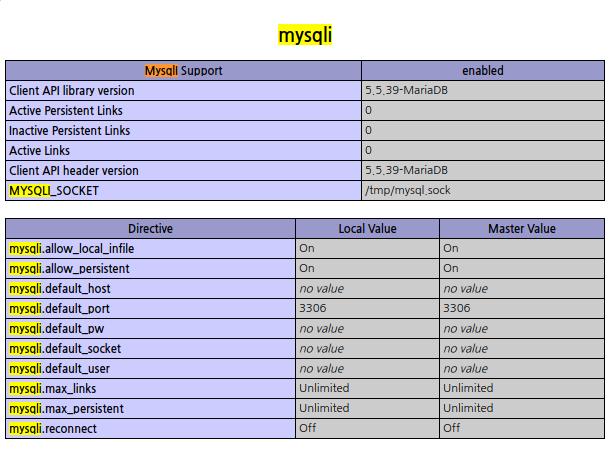cenos 7.0 에서 apm 설치 하다가 php오류로 인해 이리 저리 검색 결과 imap 관련 라이브러리가 문제 됨.
===========================================================================
## php-5.3.21 버전으로 /usr/local/src 위치에 소스 다운
===========================================================================
# tar -zvxvf php-5.3.21.tar.gz
# cd php-5.3.21
# ./configure –prefix=/usr/local/php –with-apxs2=/usr/local/apache/bin/apxs –with-config-file-path=/usr/local/apache/conf –with-mysql=/usr/local/mysql –enable-mod-charset –enable-safe-mode –enable-sigchild –enable-magic-quotes –with-libxml-dir –with-openssl –with-zlib –with-zlib-dir –with-bz2 –enable-calendar –with-curl –enable-dba –with-gdbm –enable-exif –enable-ftp –with-gd –with-jpeg-dir –with-png-dir –with-freetype-dir –enable-gd-native-ttf –with-gettext –with-imap –with-imap-ssl –with-kerberos –enable-mbstring –with-mhash –with-mcrypt –enable-sockets –with-regex=php –enable-sysvmsg –enable-sysvsem –enable-sysvshm –enable-wddx –enable-zend-multibyte –enable-zip
# make && make install
===========================================================================
## 설치진행 하면 에러 발생
===========================================================================
cnnofugure:error: Cannot find imap library ( libc-client.a). please check your c-client installaion. ==> 요놈 발생 됨
===========================================================================
## imap 소스 설치
===========================================================================
# wget ftp://ftp.cac.washington.edu/imap/imap-2007f.tar.gz
# tar zxvf imap-2007f.tar.gz
# cd imap-2007f/src/c-client
# cp *.h /usr/local/include/
이후 재컴파일 후 정상..은 개뿔
configure: error: utf8_mime2text() has new signature, but U8T_CANONICAL is missing. This should not happen. Check config.log for additional information. ==> 다시 요놈 발생
요놈은 libc-client-devel 설치하면 됨..근데 요놈도 yum ,rpm 6전용..역시꽝..
위 imap-2007f 를 이용 설치
# cd /usr/local/src/imap-2007f
# make lr5 PASSWDTYPE=std SSLTYPE=unix.nopwd EXTRACFLAGS=-fPIC IP=4
#/usr/local/imap-2007f
# mkdir /usr/local/imap-2007f/
# mkdir /usr/local/imap-2007f/include/
# mkdir /usr/local/imap-2007f/lib/
# cp c-client/*.h /usr/local/imap-2007f/include/
# cp c-client/*.c /usr/local/imap-2007f/lib/
# cp c-client/c-client.a /usr/local/imap-2007f/lib/libc-client.a
해당 작업 후 컴파일 옵션중
–with-imap ==> –with-imap=/usr/local/imap-2007f
위 경로로 지정 재컴파일 실행
### imap-2007f make 할때 에러 발생 할 수 있음
osdep.c:89:31: fatal error: security/pam_appl.h: no such file or directory때때 ==> 에러 발생시
# yum whatprovides ‘*/security/pa_appl.h’ ==> 해당 명령어를 사용하면 확인 가능
pam-devel-1.1.8-9.el7.x86_64 : Files needed for developing PAM-aware applications and modules for PAM
Repo : Daum
Matched from:
Filename : /usr/include/security/pam_appl.h
# yum insall pam-devel-1.1.8-9.el7.x86_64 ==> 요고 설치 하면 댐
###상위 버젼으로 올라가도 해당 에러로 인한 문제는 해결 될듯
========================================================
!! 패키지 저장소를 찾아봄!!!!!!!!!!!1
wget http://dl.fedoraproject.org/pub/epel/beta/7/ppc64/epel-release-7-1.noarch.rpm
# rpm -Uhv epel-release-7-1.noarch.rpm
# yum repolist
===========================================================================
## php-5.3.21 버전으로 /usr/local/src 위치에 소스 다운
===========================================================================
# tar -zvxvf php-5.3.21.tar.gz
# cd php-5.3.21
# ./configure –prefix=/usr/local/php –with-apxs2=/usr/local/apache/bin/apxs –with-config-file-path=/usr/local/apache/conf –with-mysql=/usr/local/mysql –enable-mod-charset –enable-safe-mode –enable-sigchild –enable-magic-quotes –with-libxml-dir –with-openssl –with-zlib –with-zlib-dir –with-bz2 –enable-calendar –with-curl –enable-dba –with-gdbm –enable-exif –enable-ftp –with-gd –with-jpeg-dir –with-png-dir –with-freetype-dir –enable-gd-native-ttf –with-gettext –with-imap –with-imap-ssl –with-kerberos –enable-mbstring –with-mhash –with-mcrypt –enable-sockets –with-regex=php –enable-sysvmsg –enable-sysvsem –enable-sysvshm –enable-wddx –enable-zend-multibyte –enable-zip
# make && make install
===========================================================================
## 설치진행 하면 에러 발생
===========================================================================
cnnofugure:error: Cannot find imap library ( libc-client.a). please check your c-client installaion. ==> 요놈 발생 됨
===========================================================================
## imap 소스 설치
===========================================================================
# wget ftp://ftp.cac.washington.edu/imap/imap-2007f.tar.gz
# tar zxvf imap-2007f.tar.gz
# cd imap-2007f/src/c-client
# cp *.h /usr/local/include/
이후 재컴파일 후 정상..은 개뿔
configure: error: utf8_mime2text() has new signature, but U8T_CANONICAL is missing. This should not happen. Check config.log for additional information. ==> 다시 요놈 발생
요놈은 libc-client-devel 설치하면 됨..근데 요놈도 yum ,rpm 6전용..역시꽝..
위 imap-2007f 를 이용 설치
# cd /usr/local/src/imap-2007f
# make lr5 PASSWDTYPE=std SSLTYPE=unix.nopwd EXTRACFLAGS=-fPIC IP=4
#/usr/local/imap-2007f
# mkdir /usr/local/imap-2007f/
# mkdir /usr/local/imap-2007f/include/
# mkdir /usr/local/imap-2007f/lib/
# cp c-client/*.h /usr/local/imap-2007f/include/
# cp c-client/*.c /usr/local/imap-2007f/lib/
# cp c-client/c-client.a /usr/local/imap-2007f/lib/libc-client.a
해당 작업 후 컴파일 옵션중
–with-imap ==> –with-imap=/usr/local/imap-2007f
위 경로로 지정 재컴파일 실행
### imap-2007f make 할때 에러 발생 할 수 있음
osdep.c:89:31: fatal error: security/pam_appl.h: no such file or directory때때 ==> 에러 발생시
# yum whatprovides ‘*/security/pa_appl.h’ ==> 해당 명령어를 사용하면 확인 가능
pam-devel-1.1.8-9.el7.x86_64 : Files needed for developing PAM-aware applications and modules for PAM
Repo : Daum
Matched from:
Filename : /usr/include/security/pam_appl.h
# yum insall pam-devel-1.1.8-9.el7.x86_64 ==> 요고 설치 하면 댐
###상위 버젼으로 올라가도 해당 에러로 인한 문제는 해결 될듯
========================================================
!! 패키지 저장소를 찾아봄!!!!!!!!!!!1
wget http://dl.fedoraproject.org/pub/epel/beta/7/ppc64/epel-release-7-1.noarch.rpm
# rpm -Uhv epel-release-7-1.noarch.rpm
# yum repolist